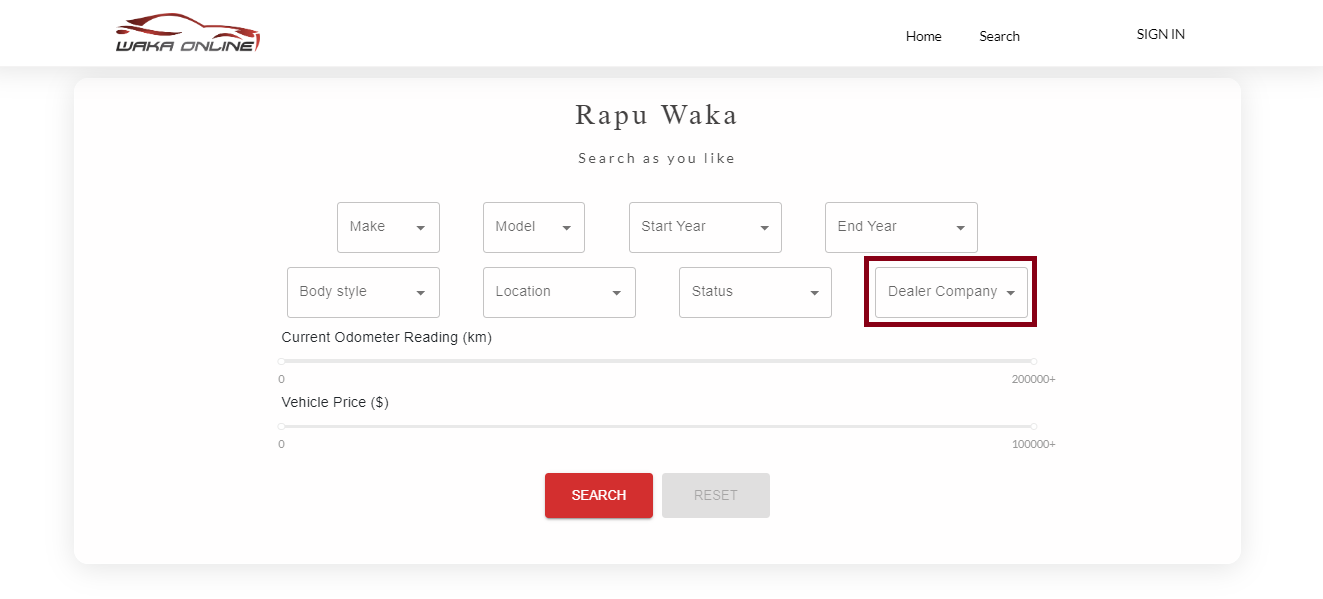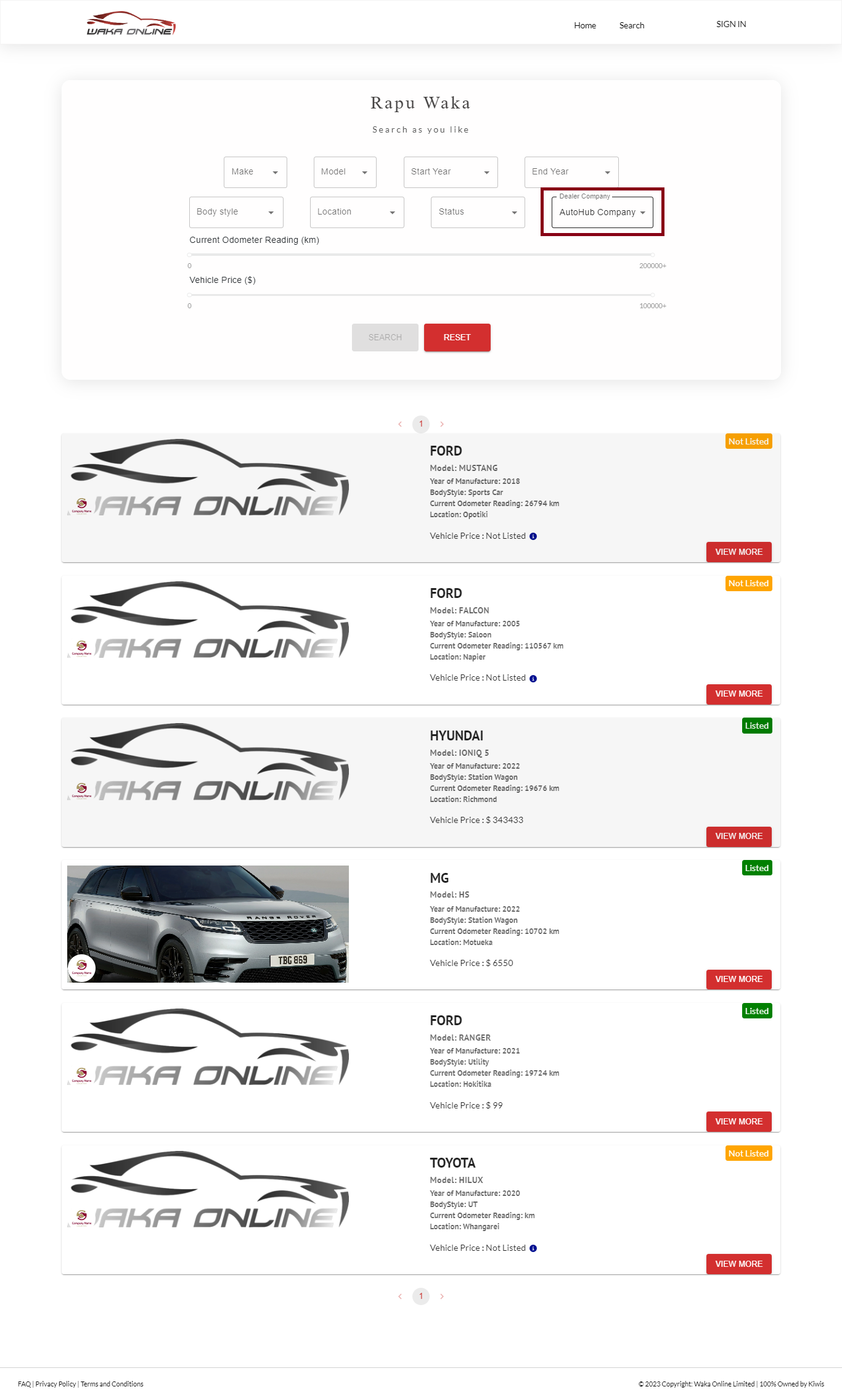Advanced Search
In addition to searching for a vehicle by its plate number, users have the option to search by selecting the make and model from a dropdown list on the homepage.
By default, the advanced search option displays only active claimed vehicles, not expired ones. It also presents a list of vehicles that have been listed. This extended feature empowers users to efficiently search for their specific vehicles using not only make and model but also year, body, style, location etc.
Accessing Advanced Search
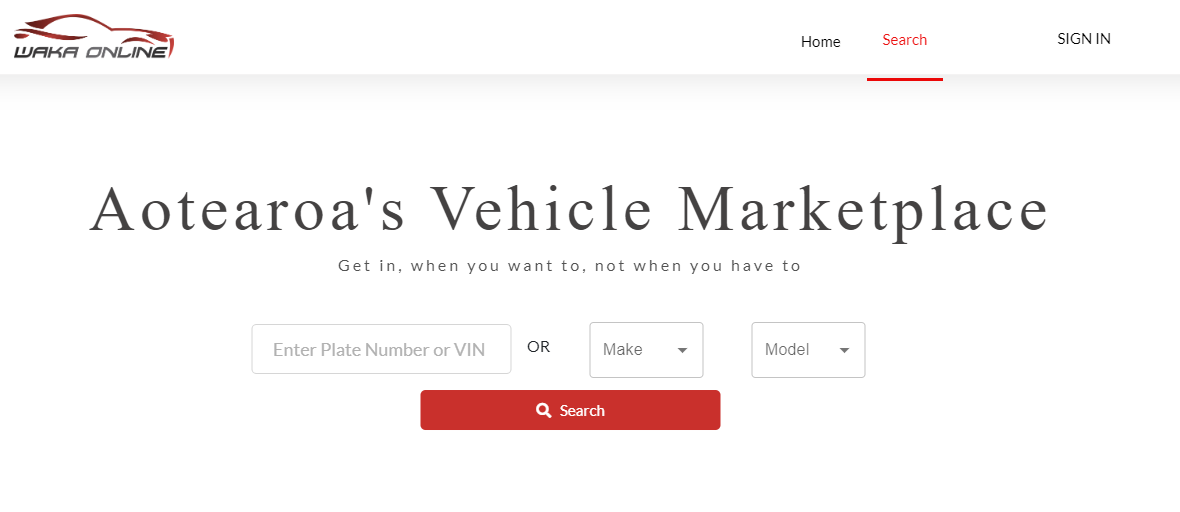
After selecting the desired options and clicking the search button, they will be redirected to the advanced search page, where they can view the relevant details. Furthermore, even without selecting any options, users can directly click on the search button, which will also lead them to the same advanced search page.
Filtering and Searching
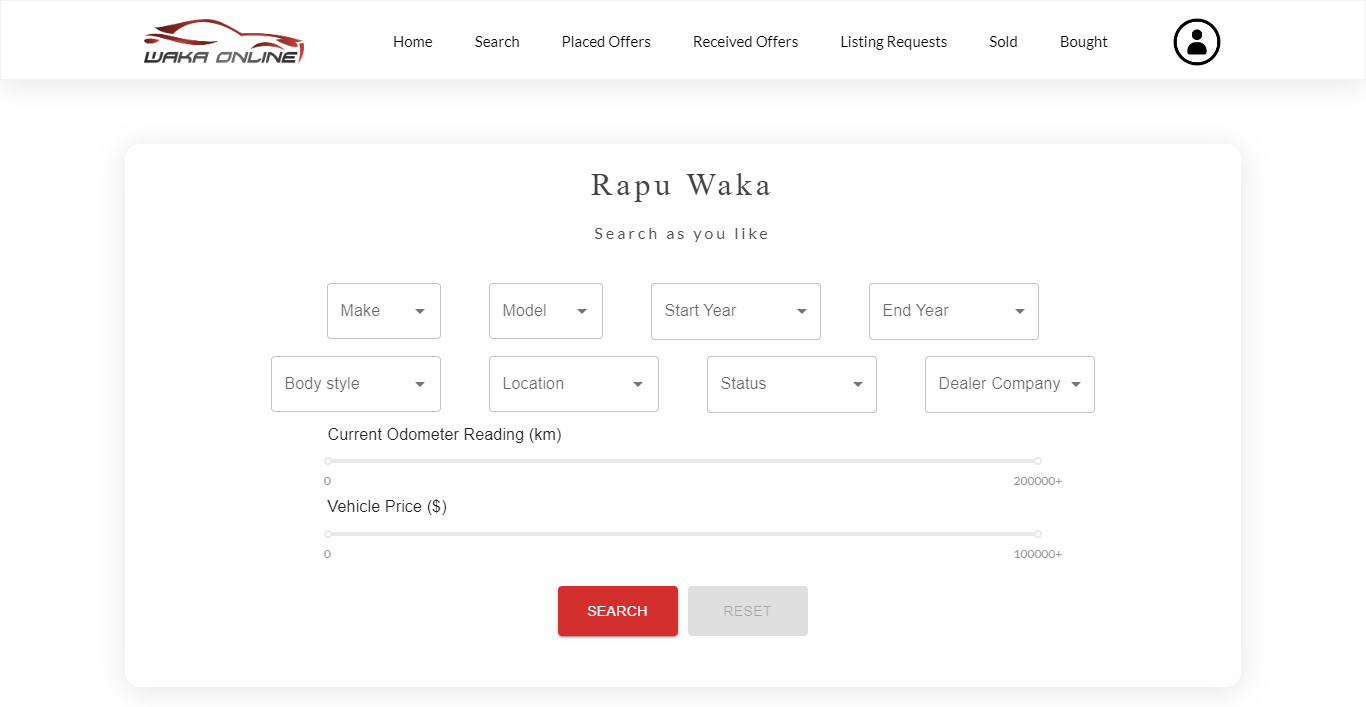
On the Advanced Search Page, users can refine their search by making selections from the dropdown list. The search will then automatically filter results based on their choices. If users wish to start a new search, they can simply use the "RESET" button to clear their selections.
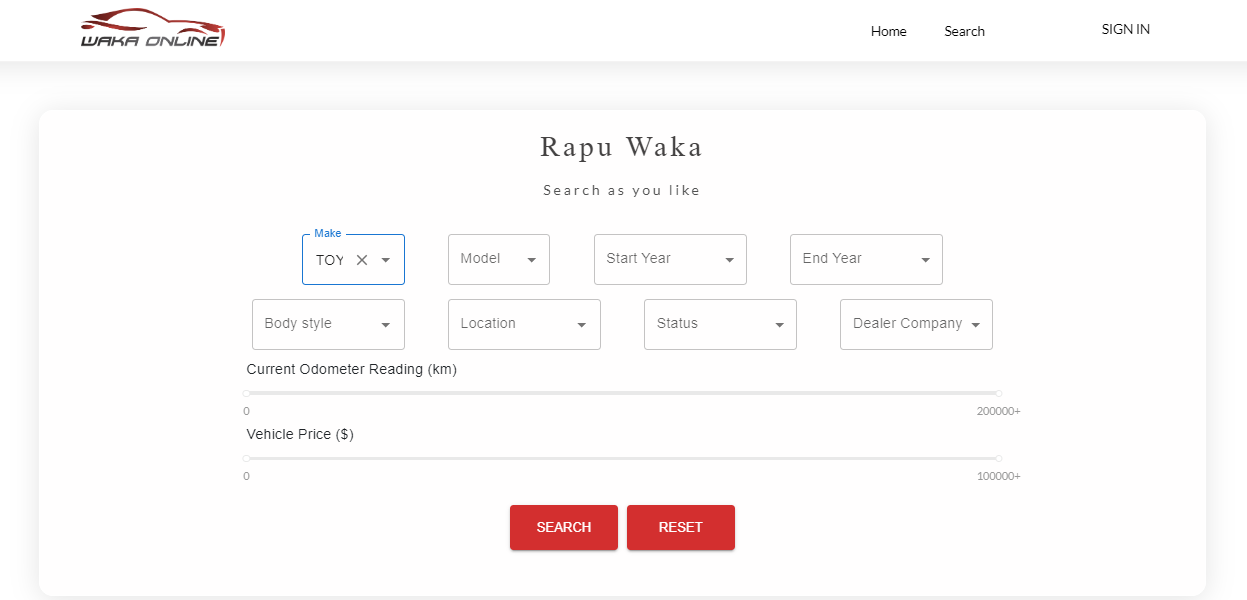
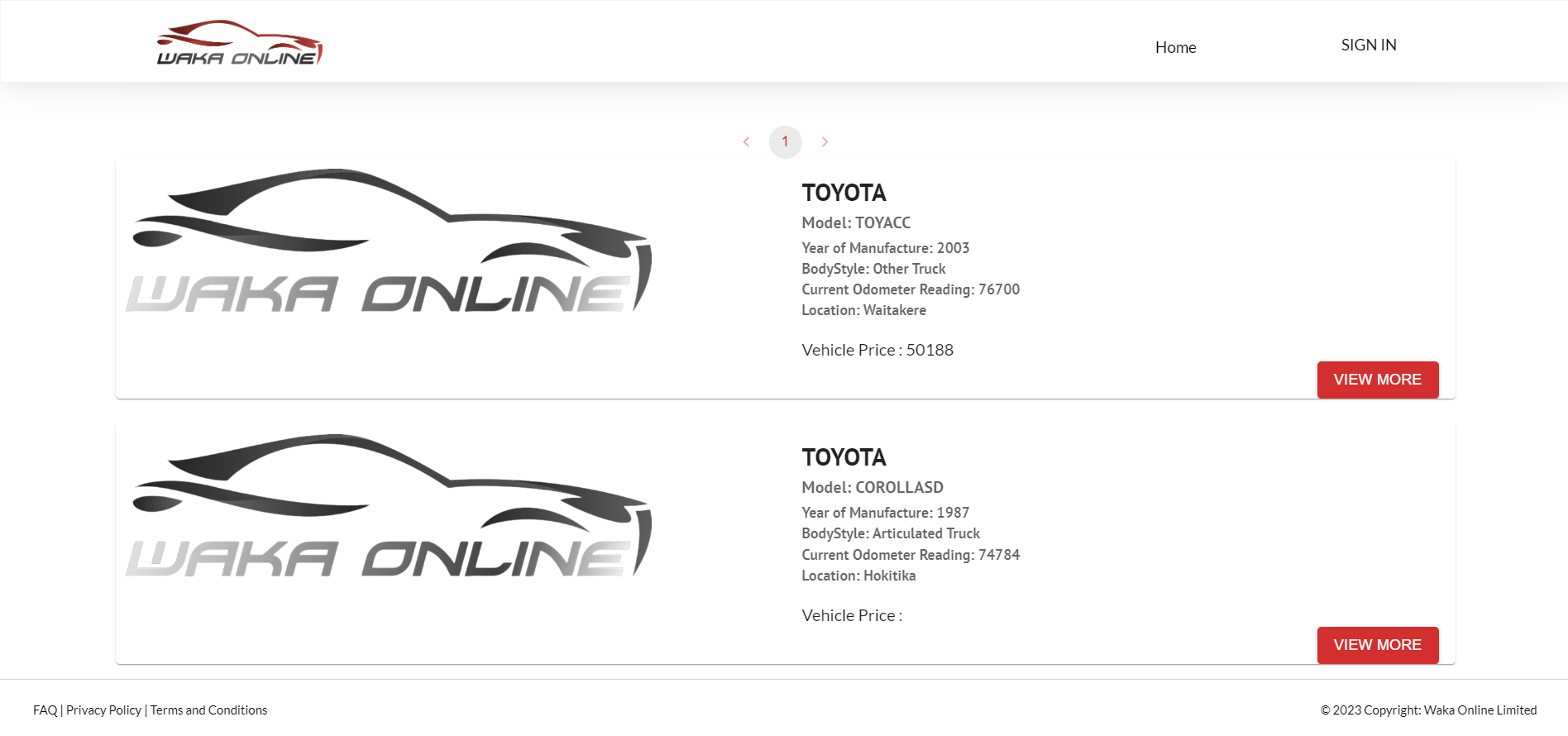
If you want to check the available vehicles within a specific dealer company, you can select the desired dealer company and review their listed and claimed vehicles.