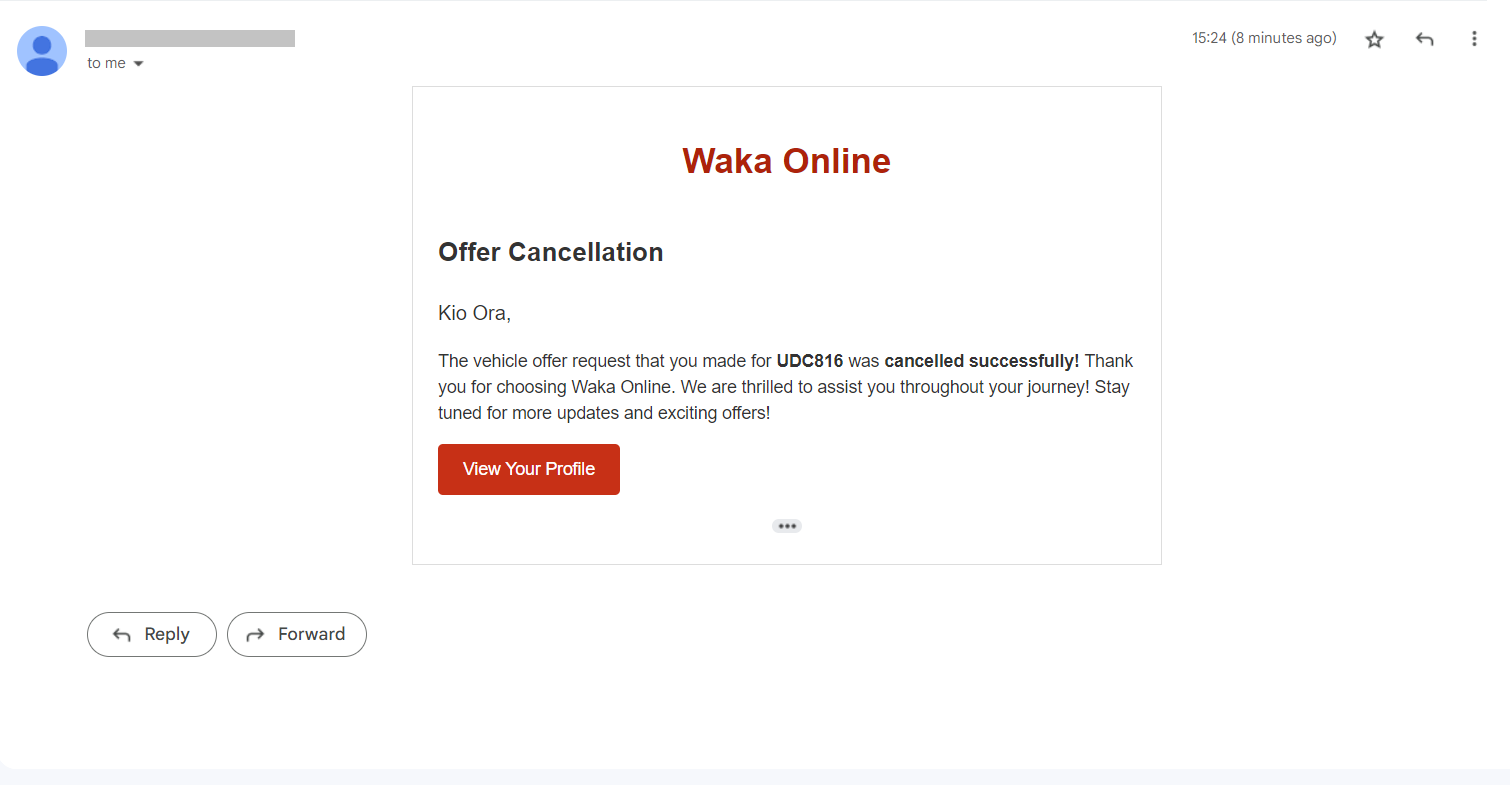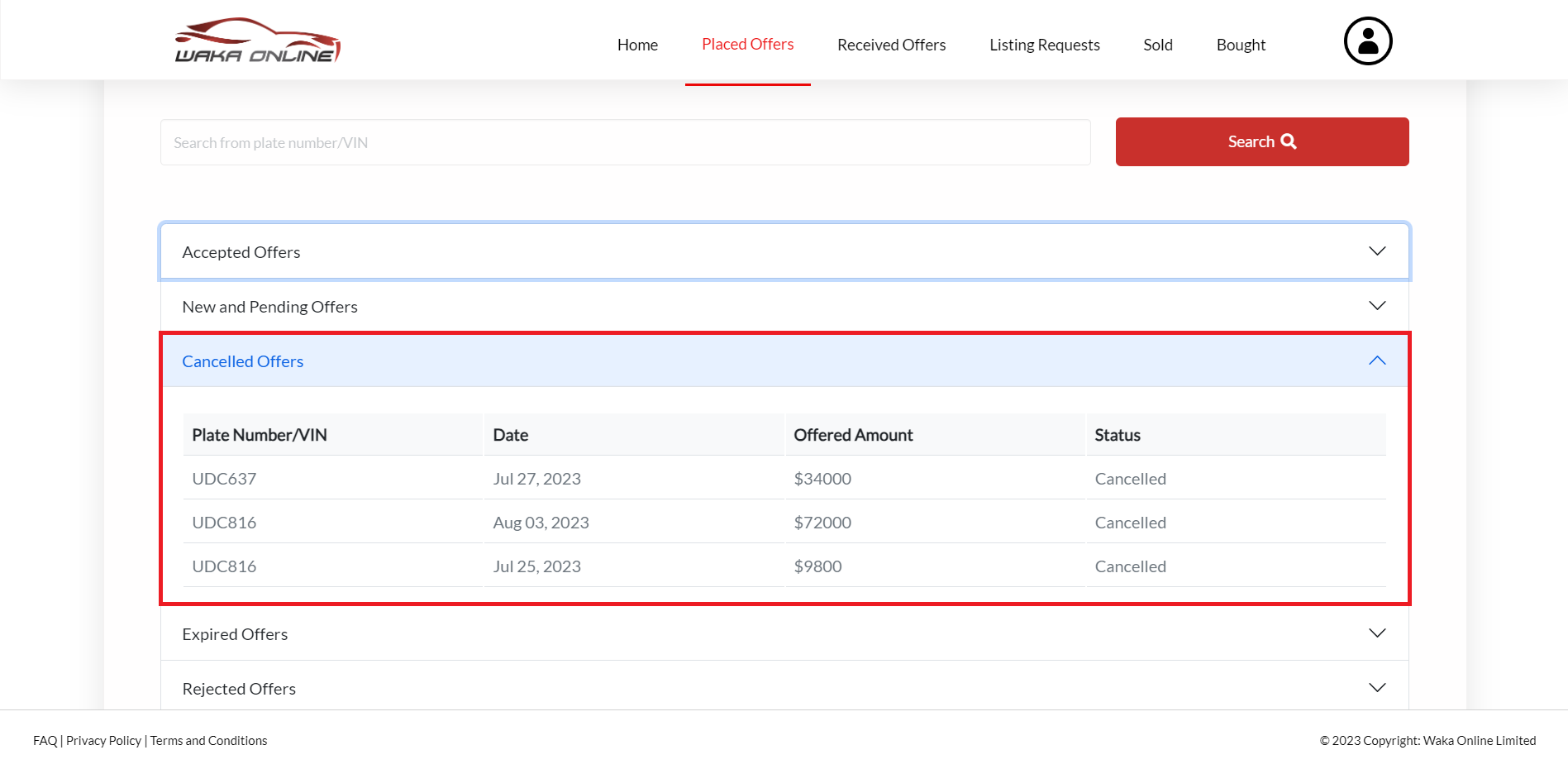Making an offer
Buyers have the flexibility to offer an amount for a listed vehicle. However, if a buyer enters invalid data while submitting the offer, an error message will immediately appear, notifying them of the issue. This ensures that buyers are promptly alerted to any inaccuracies or mistakes in their offer.
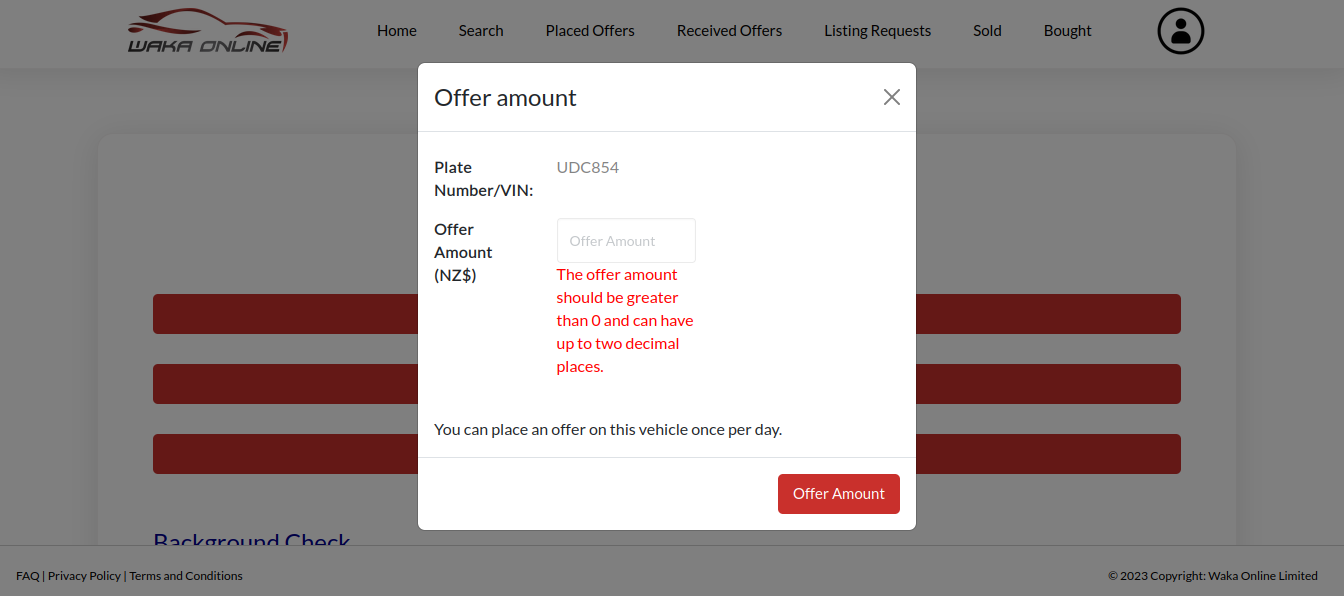
Once the offer amount is successfully added, buyers can view it in the "New and Pending Offer" table located within the "Placed Offer" page.
Accept the amount offered when the owner listed the vehicle with a price
If the seller has already added an amount for the listed vehicle, the buyer has to offer the same amount.
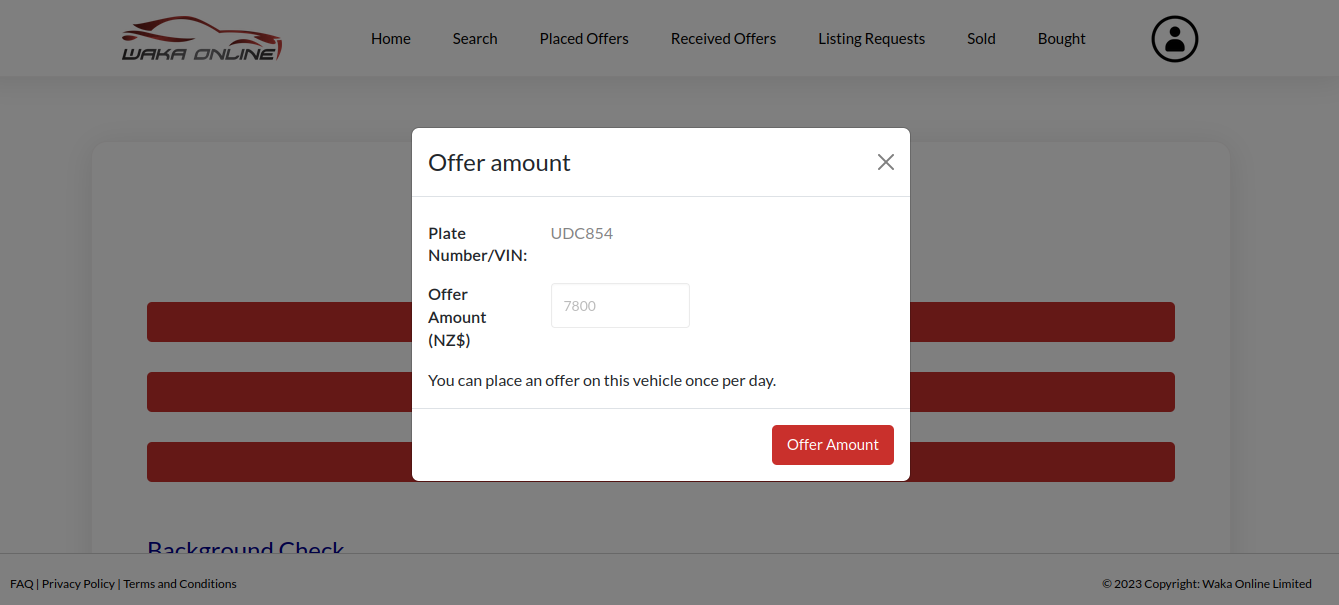
Once the offer is successfully completed, the seller will receive an email notification informing them that a potential buyer has offered an amount for their listed vehicle.
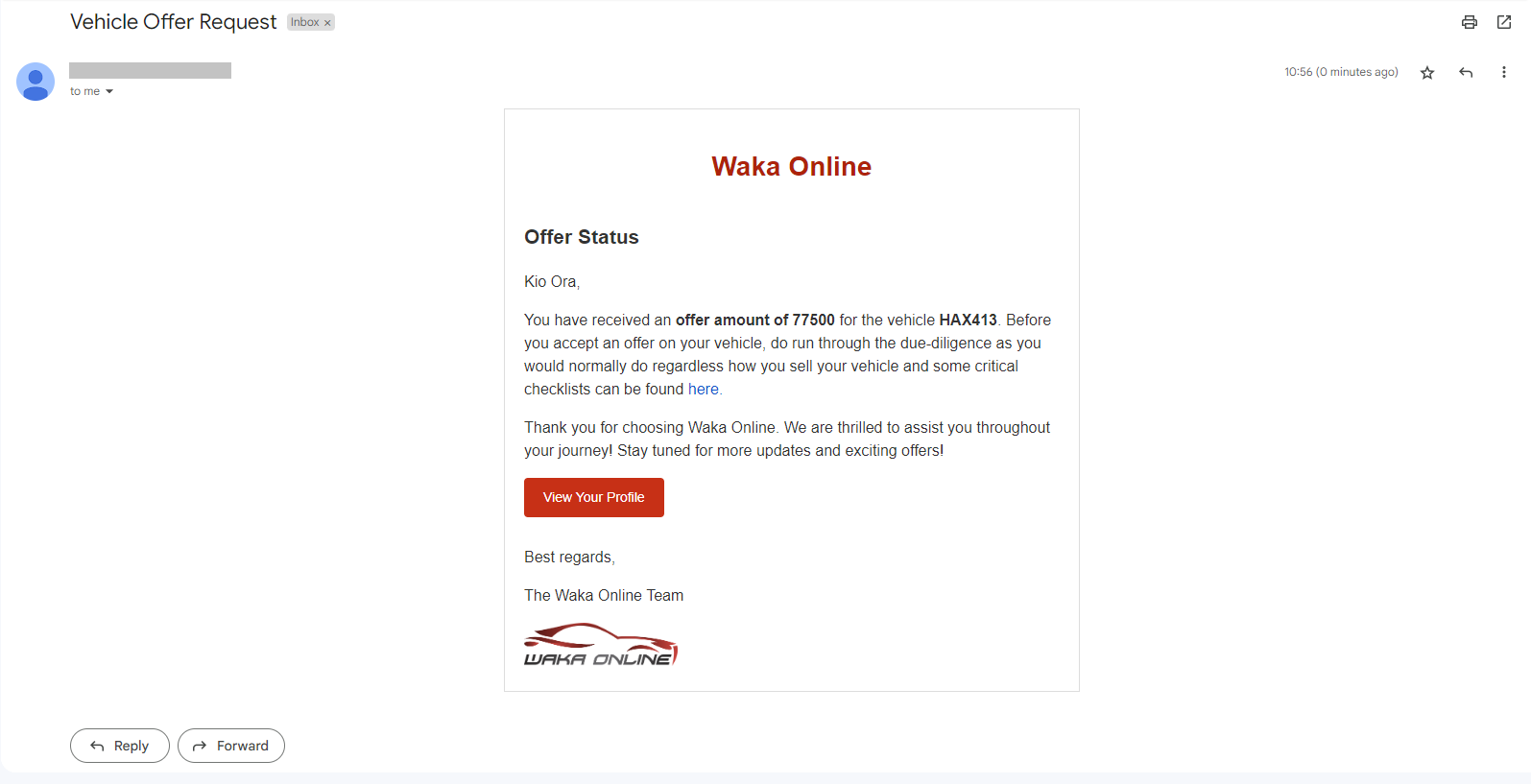
Once the buyer accepts the amount offered or offer an amount for listed vehichle, the buyer can cancel the offer. After navigating to the "Placed Offers" tab, the buyer can see the "New offers" drop-down. By selecting that drop-down menu buyer can see the records of offers that the buyer made with “Cancel” button.
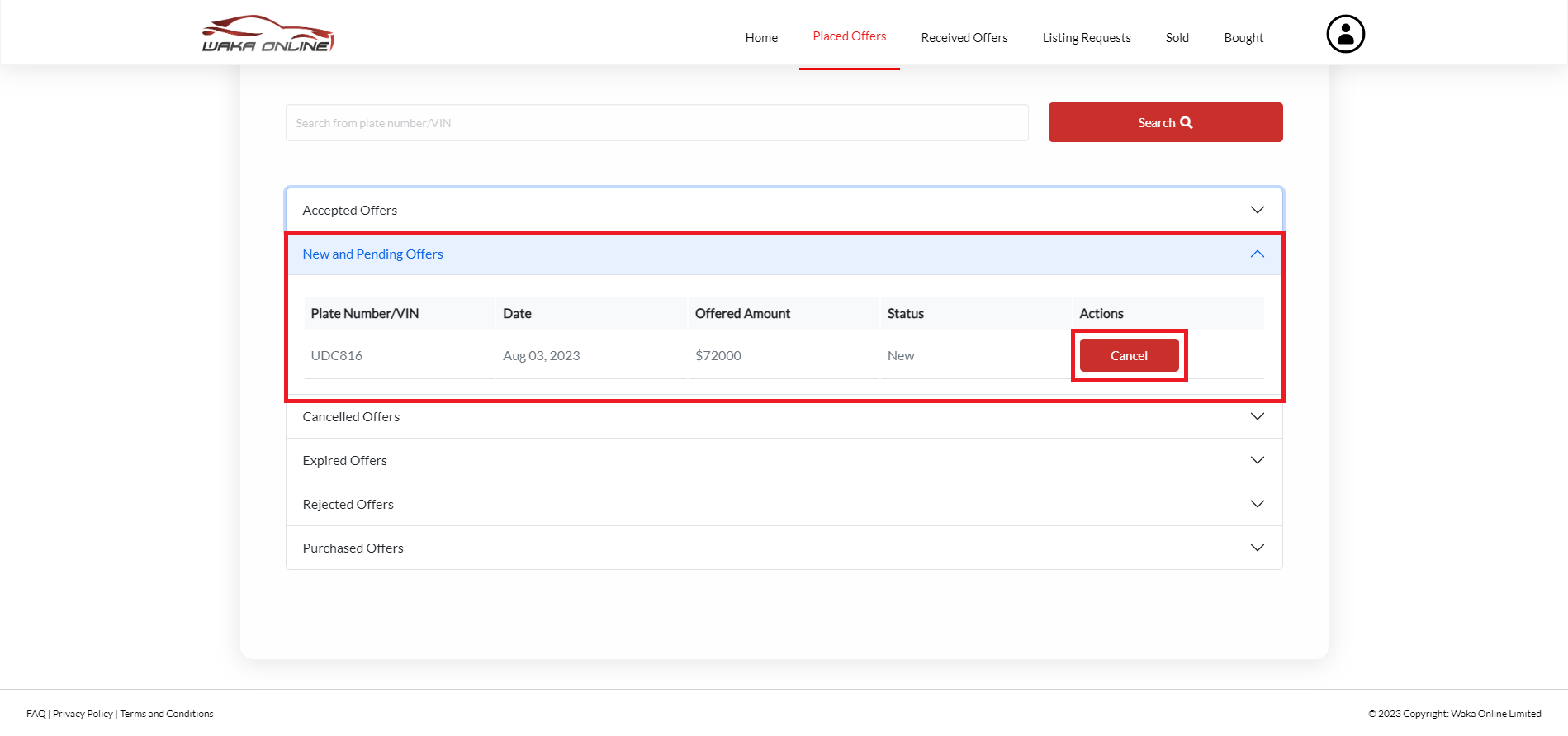
Once the buyer cancels the offer, the buyer will receive an email notification. After navigating to the "Placed Offers" tab, the buyer can see the "Cancelled Offers". By selecting that drop-down buyer can see the records of cancelled offers.