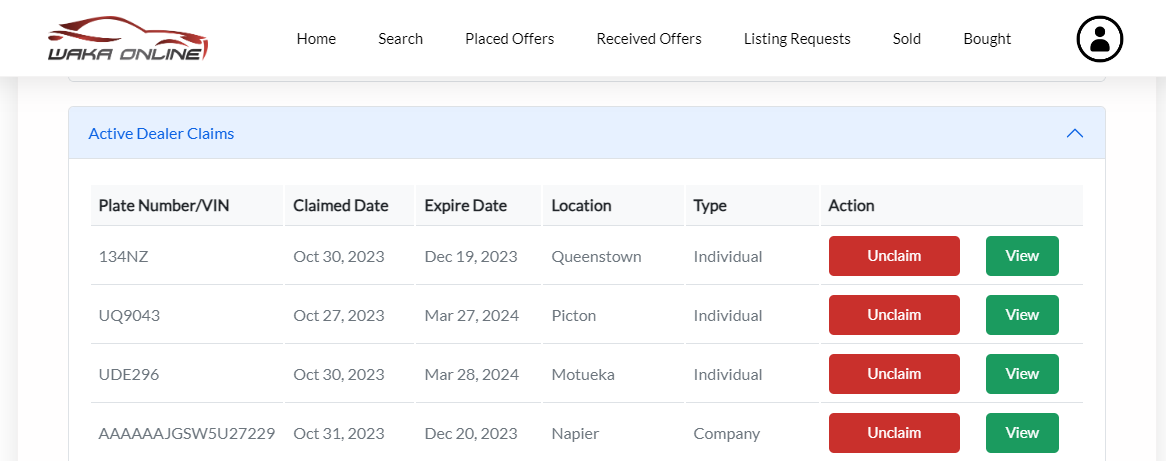Claim A Vehicle - Dealer
Claiming Process
To initiate the claiming process under the dealer, the relevant dealer company must be registered on the Waka-Online Dealer App. The admin or any other member added by the admin through the dealer app is eligible to claim the vehicle.
To proceed with claiming the vehicle as a dealer, it is essential to select the 'Are you an Auto Trader?' option. Then, based on the availability of stock, you can choose the stock status. If your dealer company has registered through our dealer app, the vehicle will be claimed under the relevant dealer company, regardless of the seller type you choose.
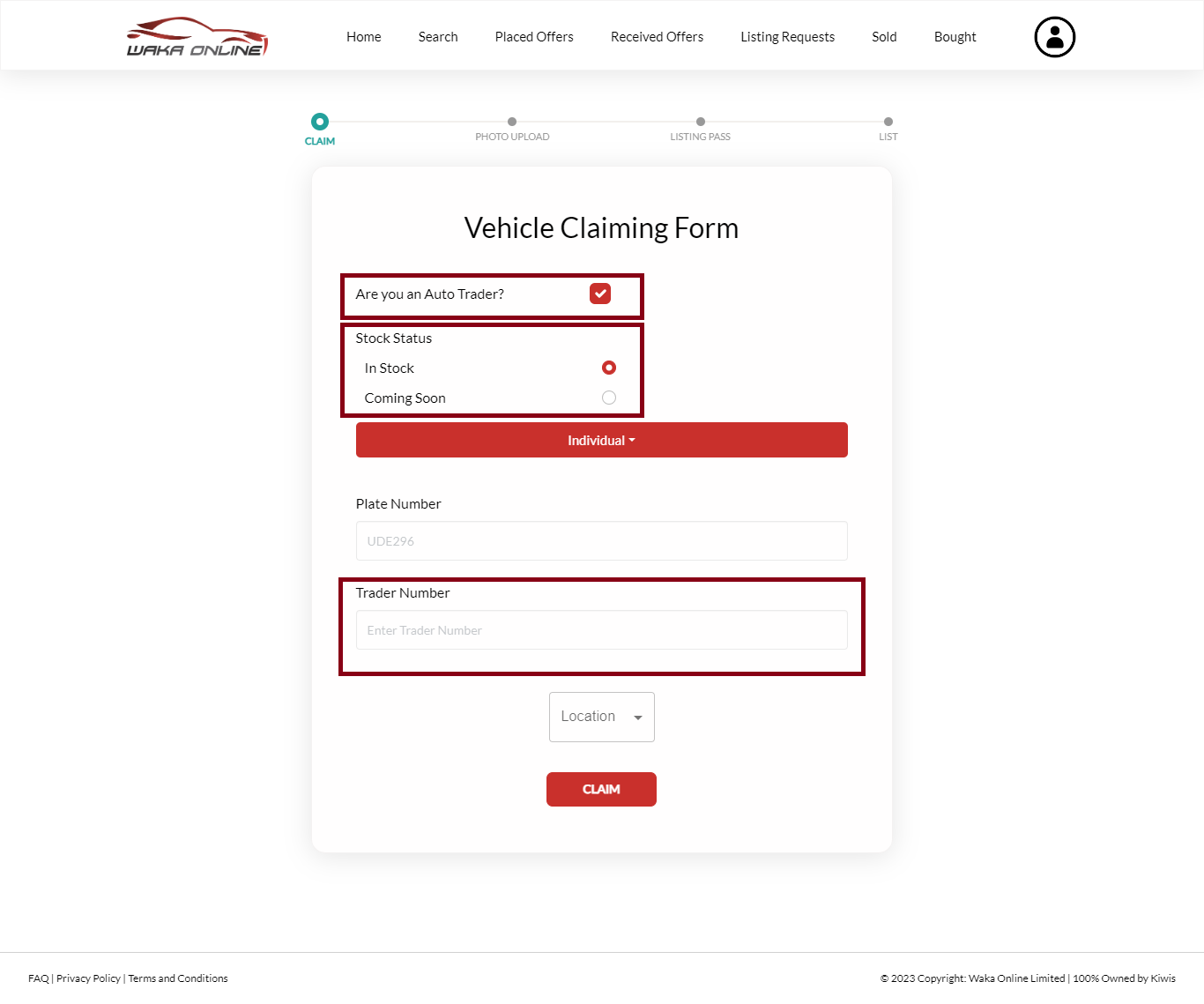
Claiming Process
Claiming Success
Once the claim is successful, a pop-up message will appear confirming the success.
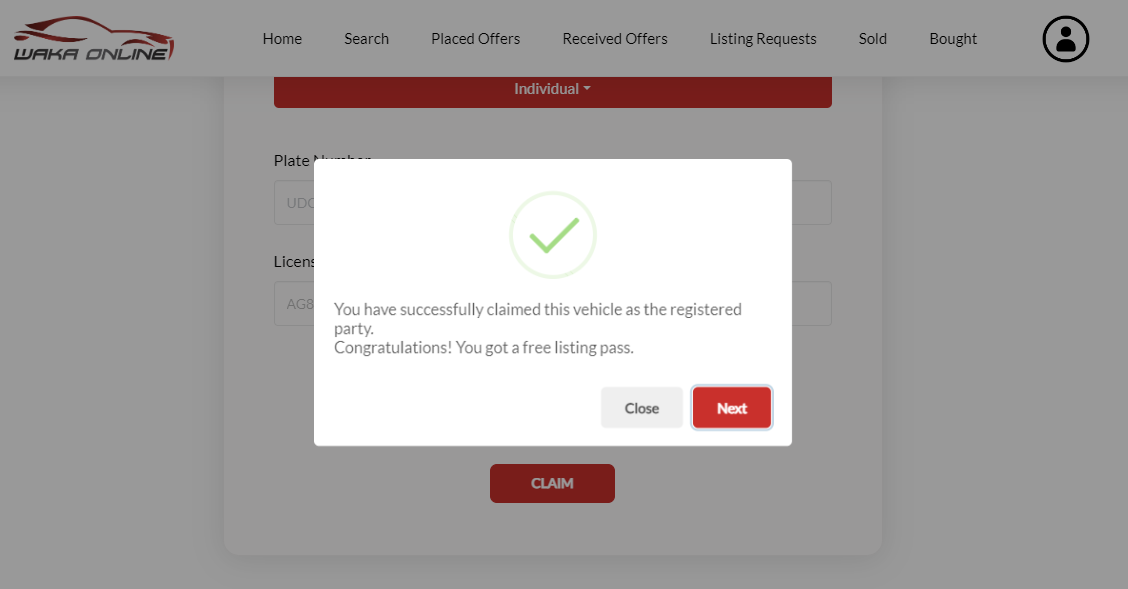
pop-up message
Upon successfully completing the claiming process, dealers have the choice to finalize the process by listing the vehicle. However, if you decide to proceed without listing after claiming, you will be redirected to the details page. After claiming the vehicle, when users search for the relevant vehicle, they can see its details along with the relevant company name. Additionally, users can access the contact details, services, and promotions offered by the dealer company.
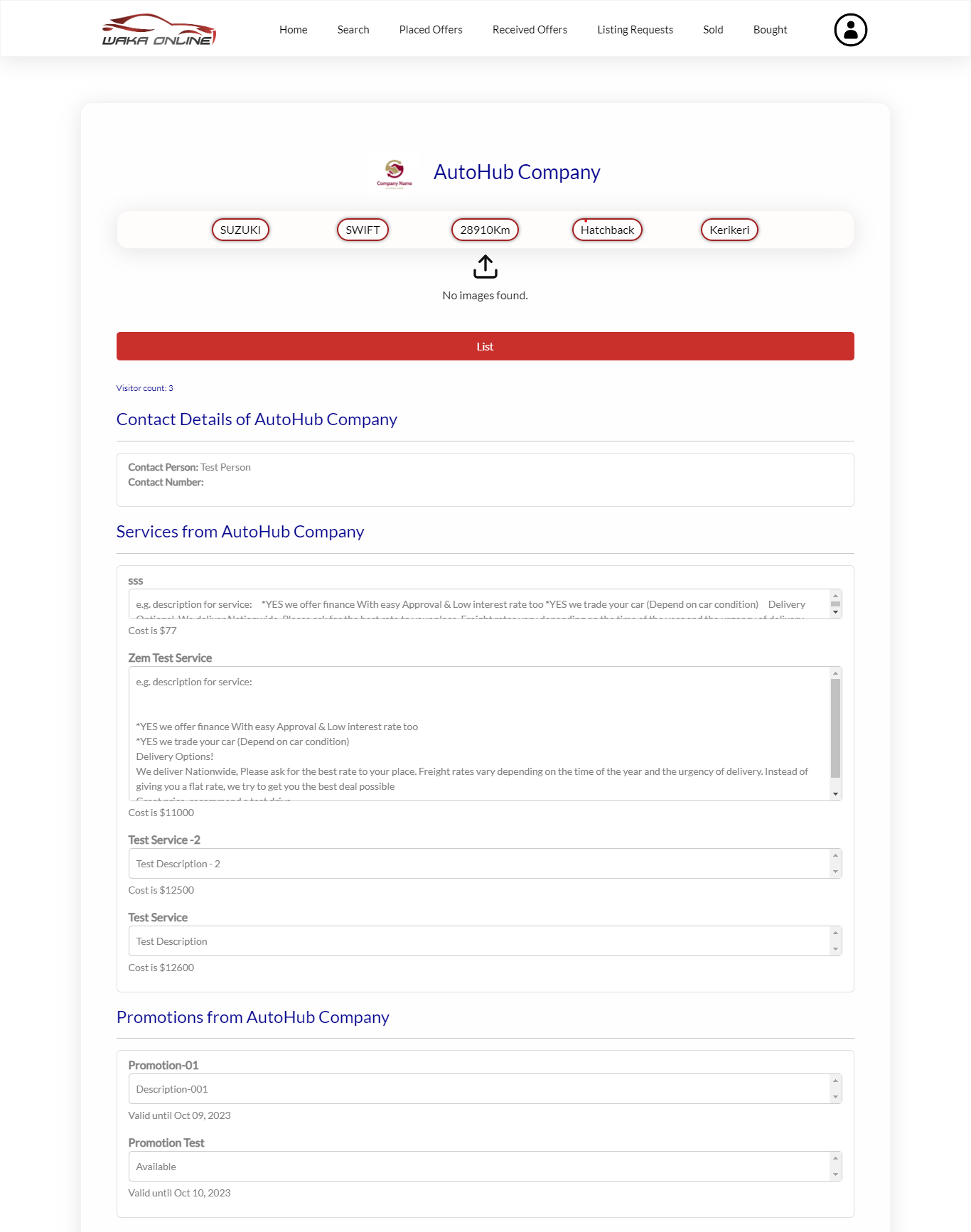
Vehicle details page
Managing Claimed Vehicles
Furthermore, in the account section, you can easily locate the newly claimed vehicle within the 'Active Dealer Claims' table, enabling you to manage your claimed vehicles effectively. All these details are visible for both the admin and member accounts upon the vehicle's claim under the dealer. If you wish to unclaim the vehicle, you can utilize the 'unclaim' option. However, if you have already accepted any offers, you cannot unclaim the vehicle.
Additionally, expired and inactive dealer claims will also be displayed in this section.
Furthermore, if you breach the terms and conditions, the operator can block your account.