Close Account
To close a user account, follow these steps. First, navigate to the account page where you will find a button labelled "Close Account".
Close Account Option
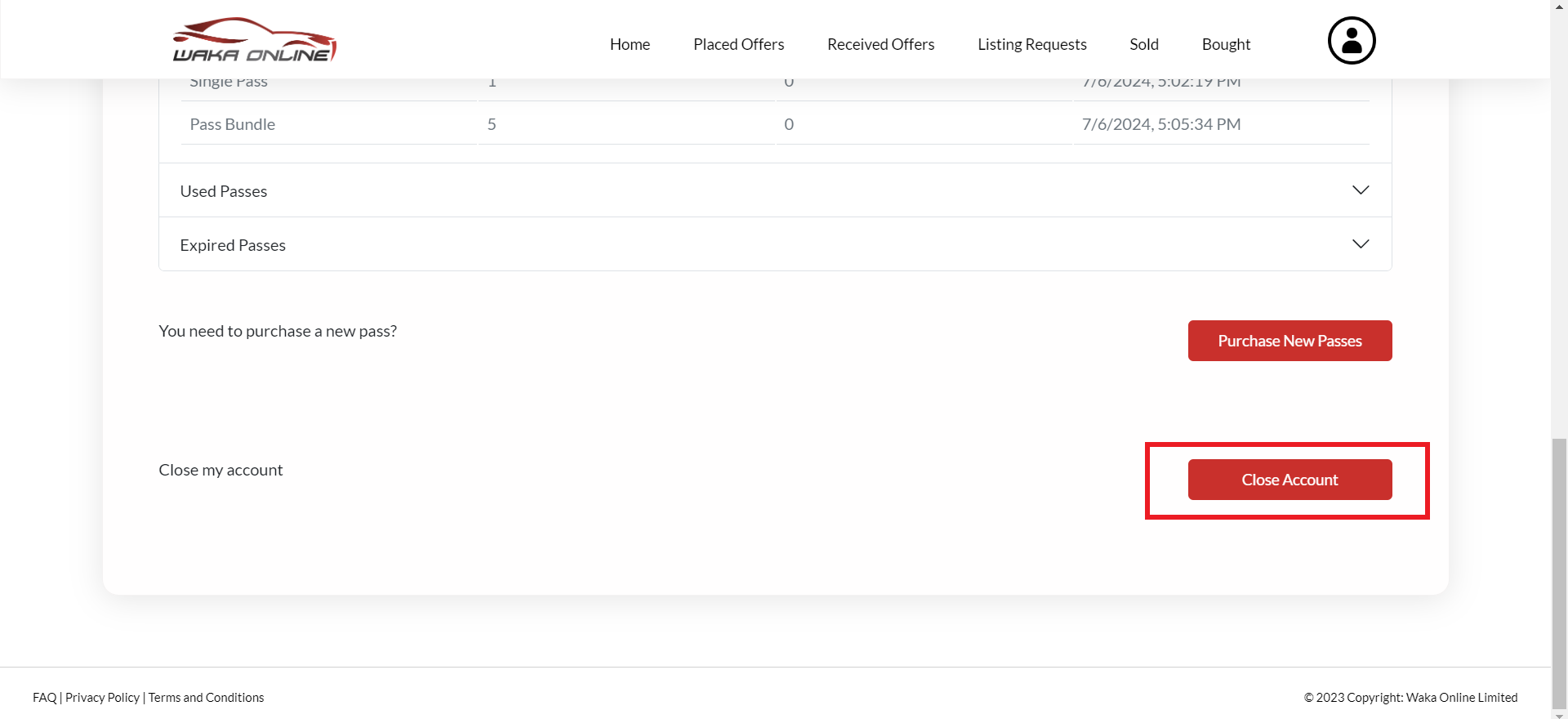
Close Account Option
By clicking this button, you can successfully close your account, deactivating it and securely removing your personal information from our system. An Alert will pop-up with message “Account closed successfully “.
Confirmation Message
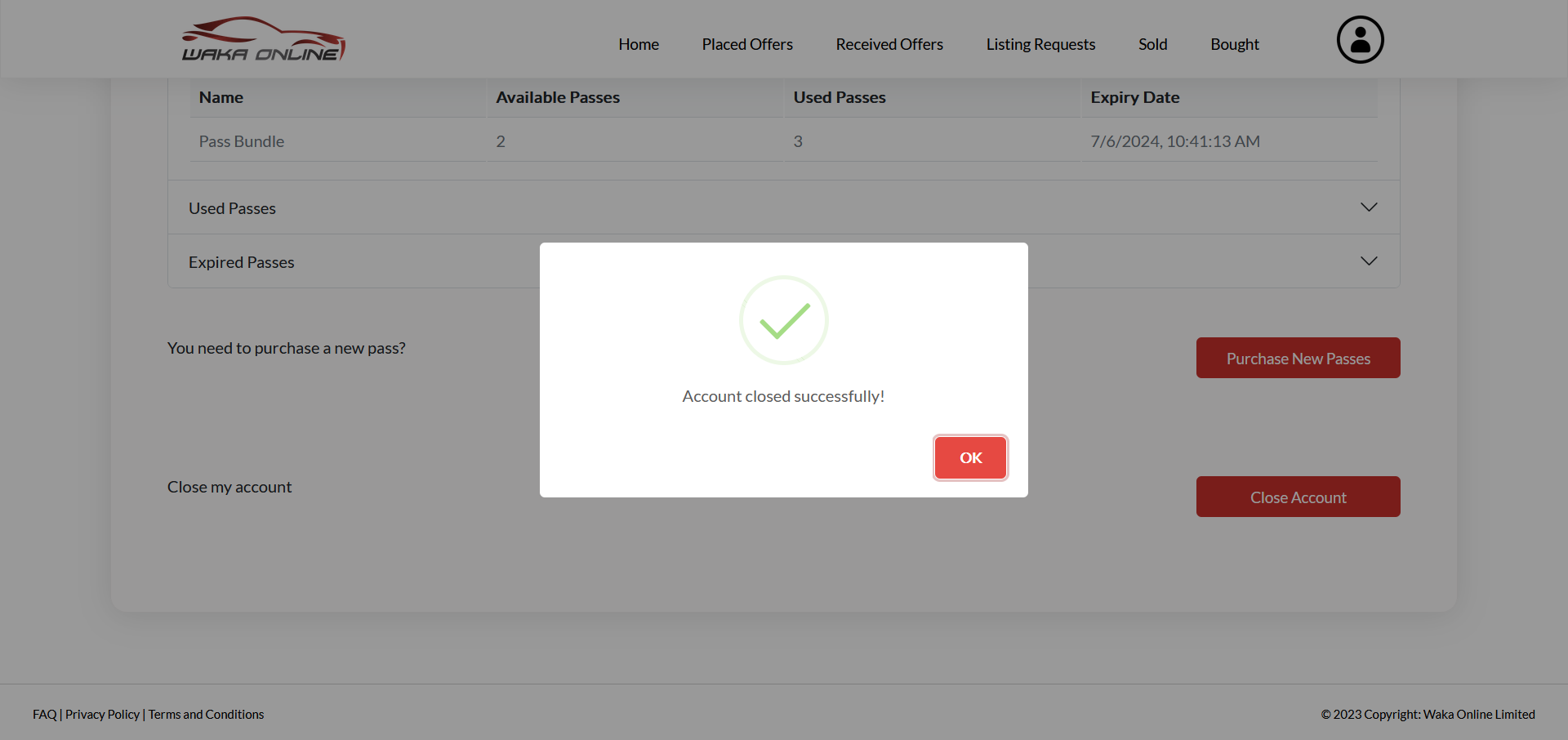
Confirmation Message
Once the user has successfully closed the account, the user will receive an email notification.
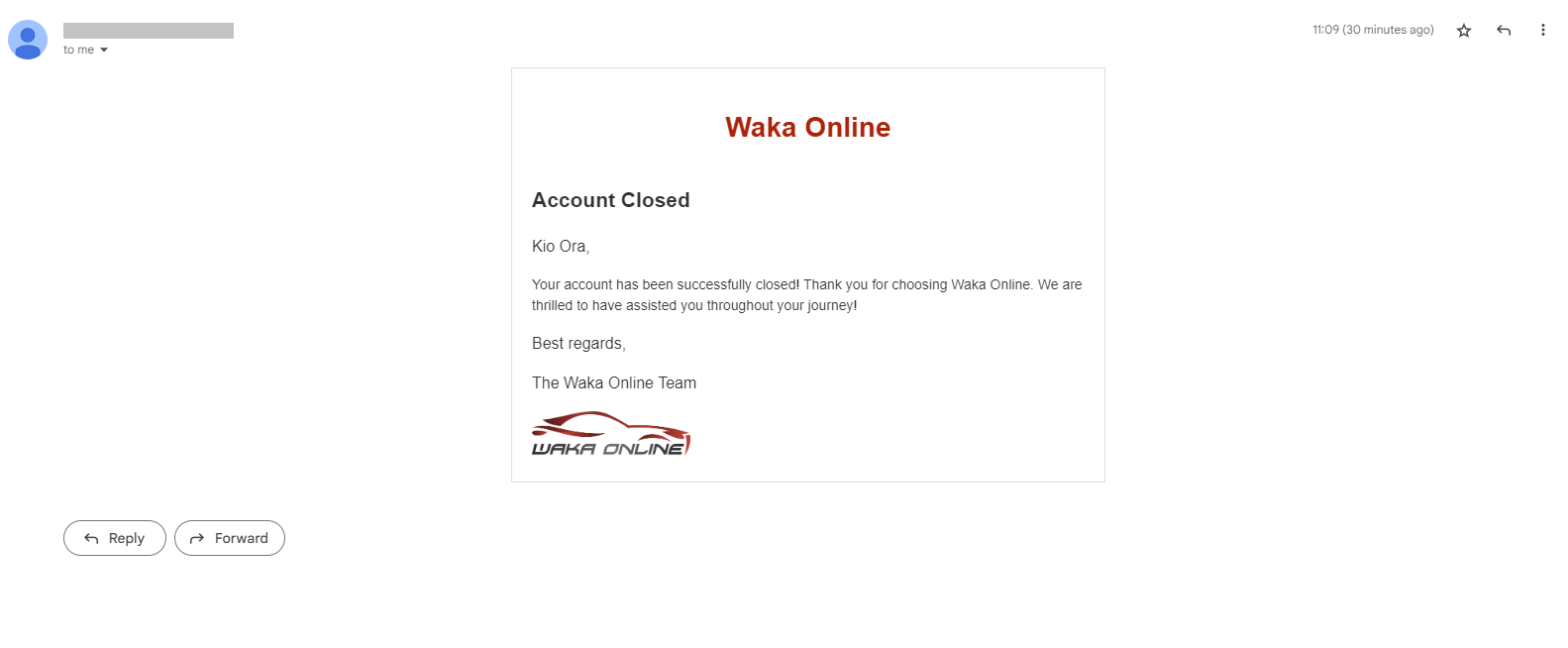
Received Mail upon account closing Confirmation Message
Seller:
As a seller, if a user decides to close their account, all remaining unused passes, including both the Single Pass and the Bundle Pass associated with their account, will be removed from the user's account and will no longer be available for use. It is important to note that once the account is closed, the passes cannot be recovered or transferred to another account.
Please note that the account closure process may vary based on certain conditions and actions taken within the app. If you have not received any offers from buyers, you can close your account without any restrictions. Simply click the "Close Account" button on the account page, and your account will be closed successfully
In cases where you have accepted an offer as a seller, you will not be able to close your account immediately. Upon attempting to close your account, an alert message “Failed to close the account! “ will appear, notifying you that the account closure is not permitted at this time.
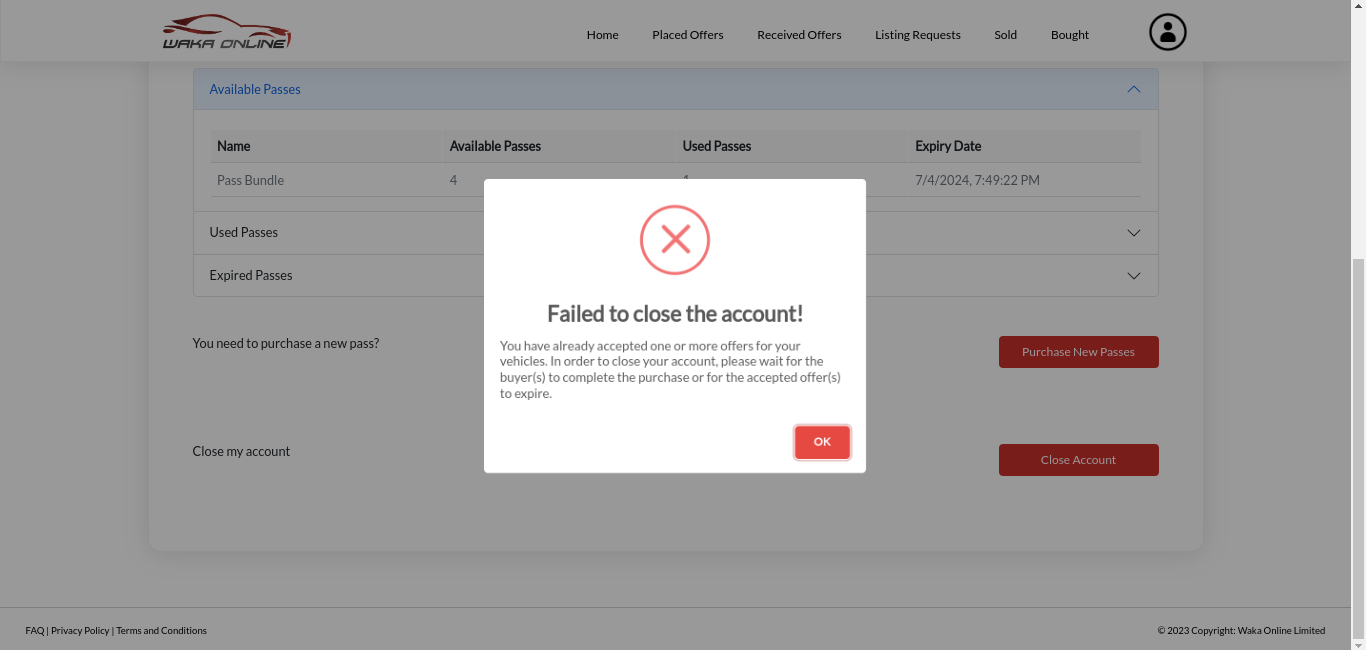
Alert message for failure
In such situations, it is recommended to wait for the buyer(s) to complete the purchase or for the accepted offer(s) to expire.
Buyer:
As a buyer, if you have offered a vehicle and then decide to close your account, you can do so successfully. When closing your account, the offer you made will be cancelled on the seller's side, and all related offer records will be removed from your account.
If you have received offers as a buyer but have not accepted any of them, you can successfully close your account. During the closure process, any pending offers will be cancelled on the seller's side and offer records will be removed from the buyer's side.
Furthermore, even if the seller has accepted your offer, you can still close your account successfully. When closing your account, the offer you made will be cancelled on the seller's side, and all related offer records will be removed from your account.