Claim Reminder
Expired Claims
After claiming the vehicle, if the user chooses to keep the vehicle without listing it, they will need to reclaim the vehicle if the claim expires. Claiming vehicles registered under the account holder's name remains free.
Vehicles with expired claims can be found under the "Expired Claims" section on the account page.
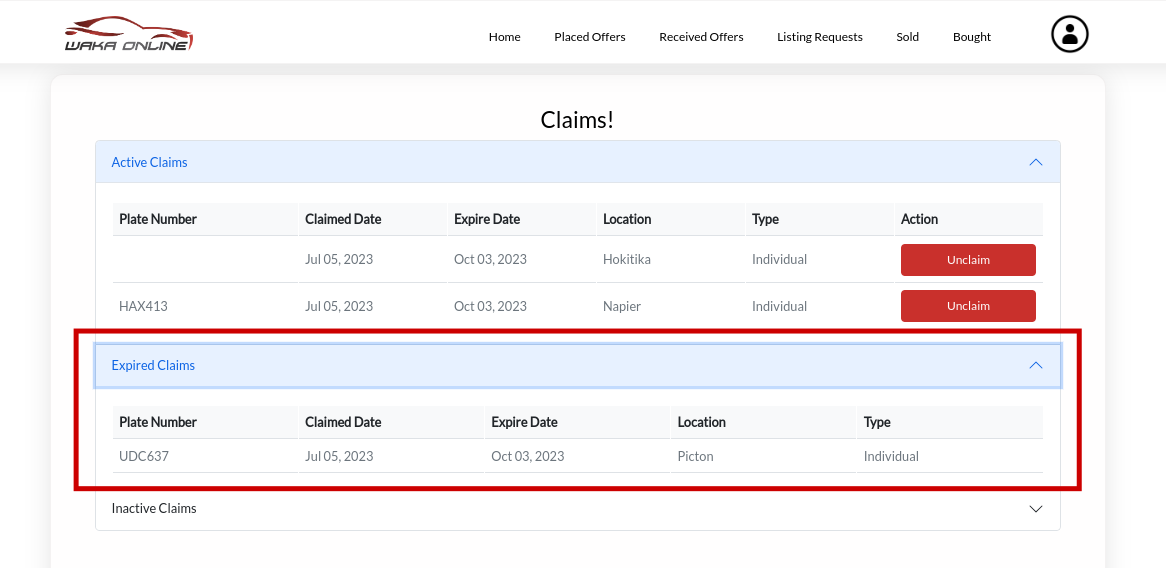
Expired claims
Claim Reclamation Reminder
When the user logs in to the system again, a pop-up message will appear displaying the plate number of the vehicle with expired claim, prompting you to claim again.
Alternately, on the homepage, if you search for the relevant vehicle, we will find the option to reclaim it.
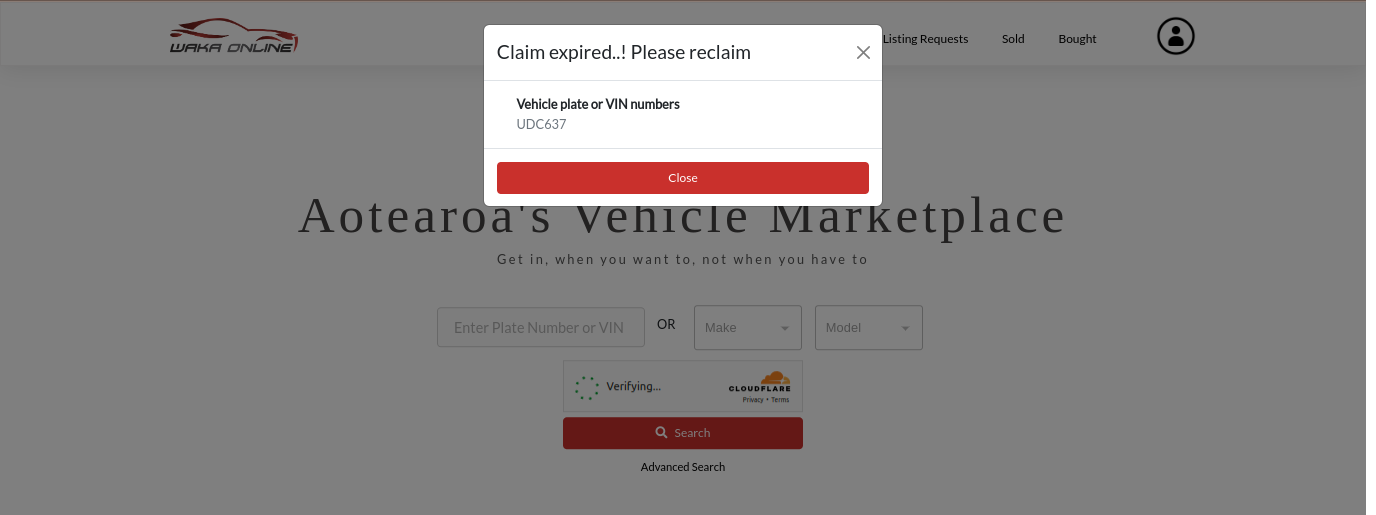
Pop up message for claim expiration
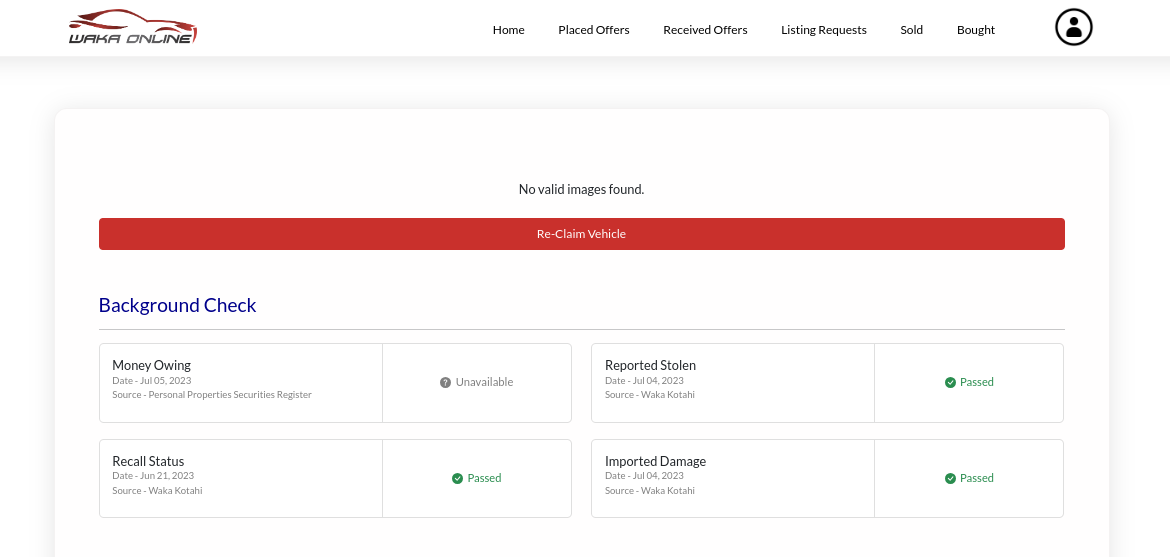
Option to Reclaim
Reclaiming Process
System performs validation checks to ensure that the reclamation is allowed for the specific vehicle and user. Once the validation is successful, a confirmation is typically provided to the user, indicating that the reclamation process has been initiated.
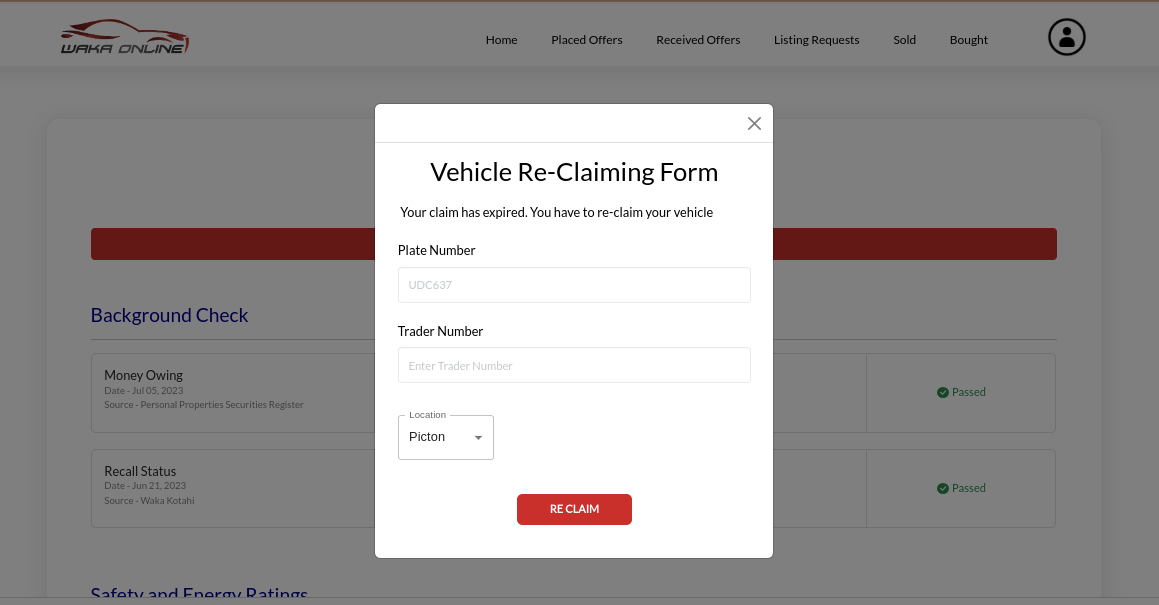
Vehicle Re-claiming Form
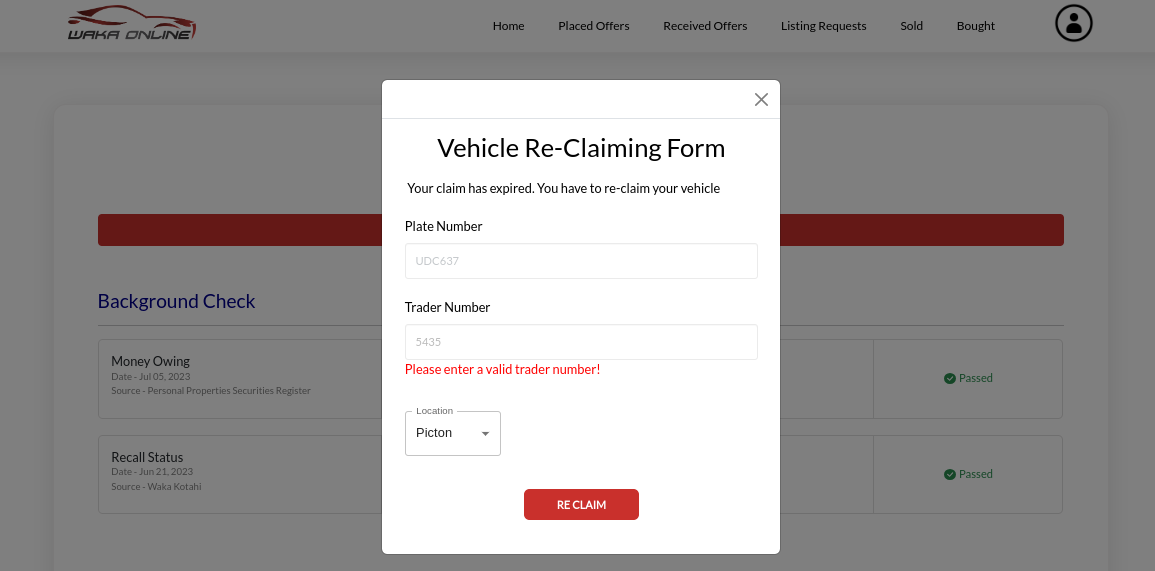
Validations
After successful reclamation, the new expiry date of the claim will be updated.