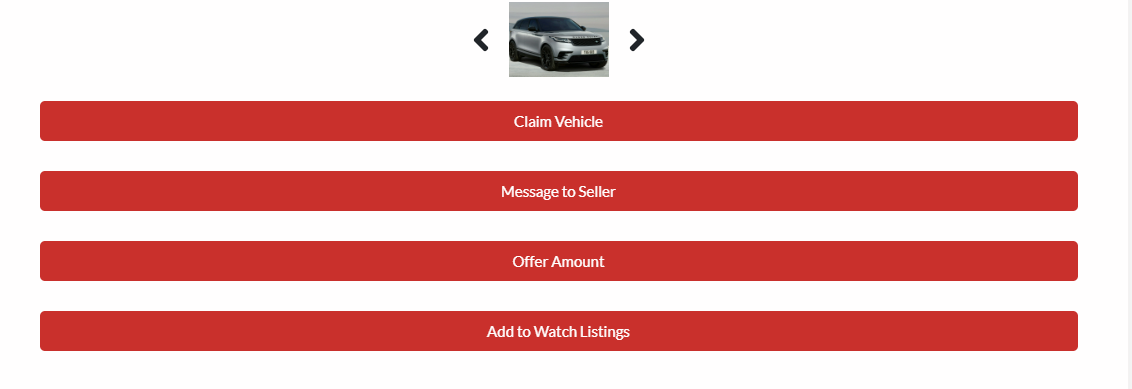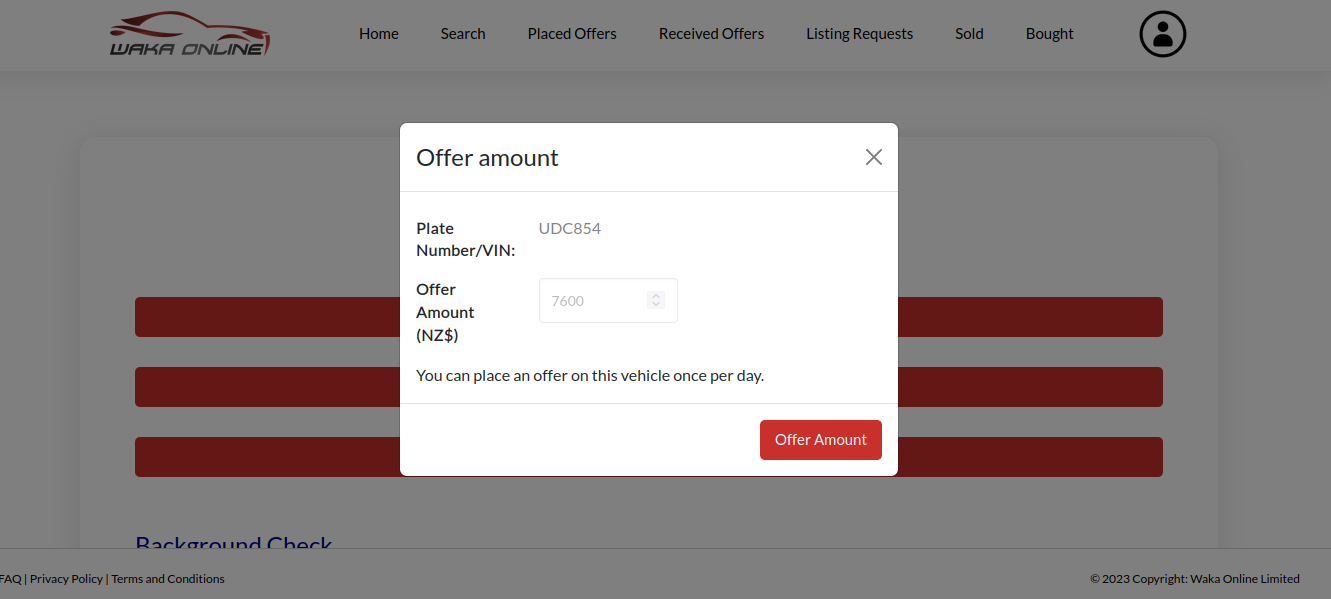List a Vehicle
During the final stage of the listing process, you will have the option to enter an offer price for the vehicle. Without entering an offer price, you won't be able to list the vehicle. Once the offer price is entered, it will be displayed as the listed amount on the details page. This allows users to easily view and verify the listed price of the vehicle.
If you are a dealer, the admin or member can list the vehicle. When listing the vehicle, it is compulsory to provide the price of the vehicle and add the CIN document.
Additionally, when creating a vehicle listing, the seller/ dealer can utilize the 'Add Description' feature to provide valuable information about the listed vehicle, showcasing its unique features. However, if any inappropriate language is included in the description, it will not be displayed on the details page until it is approved by the operator.
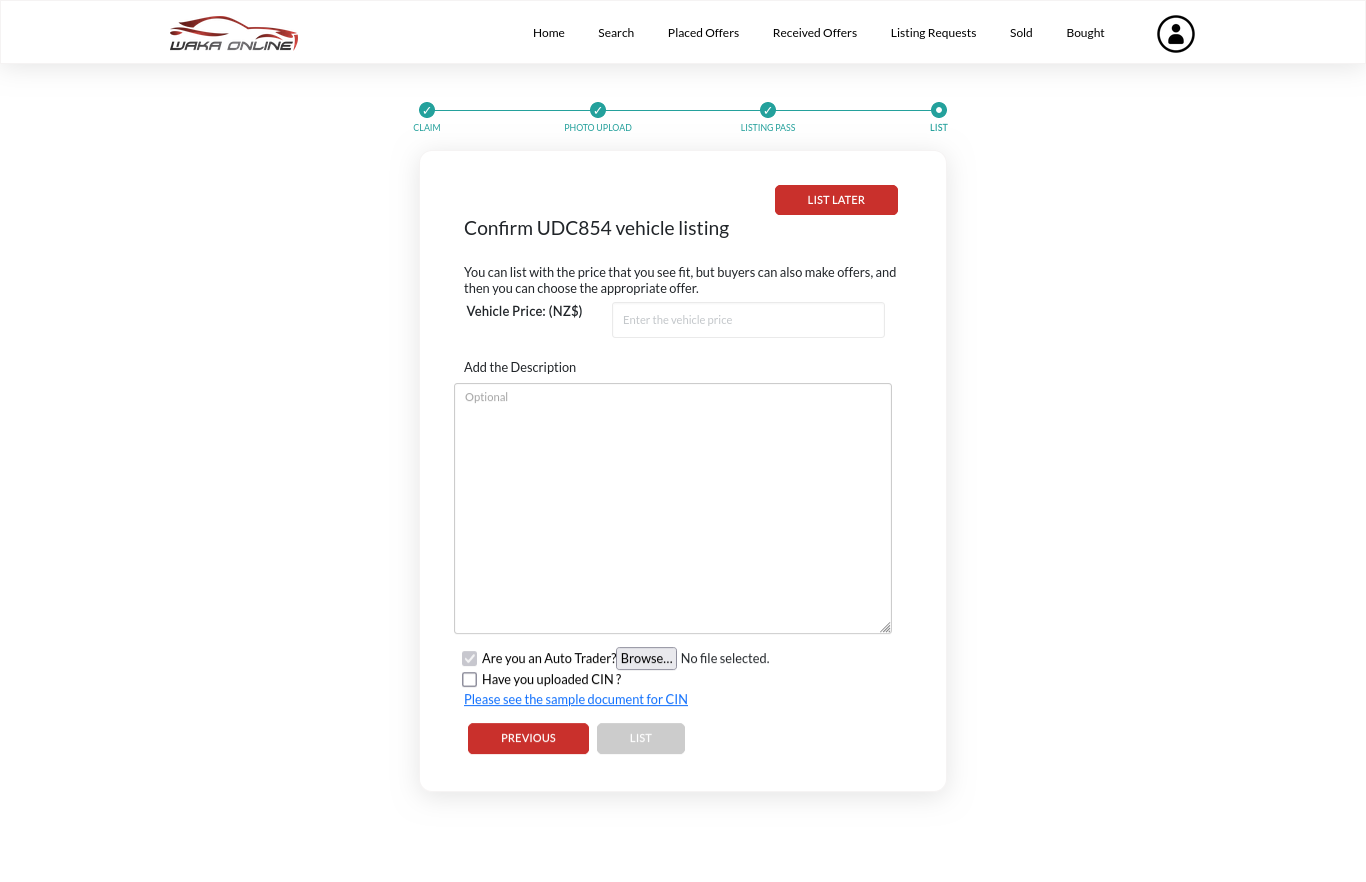
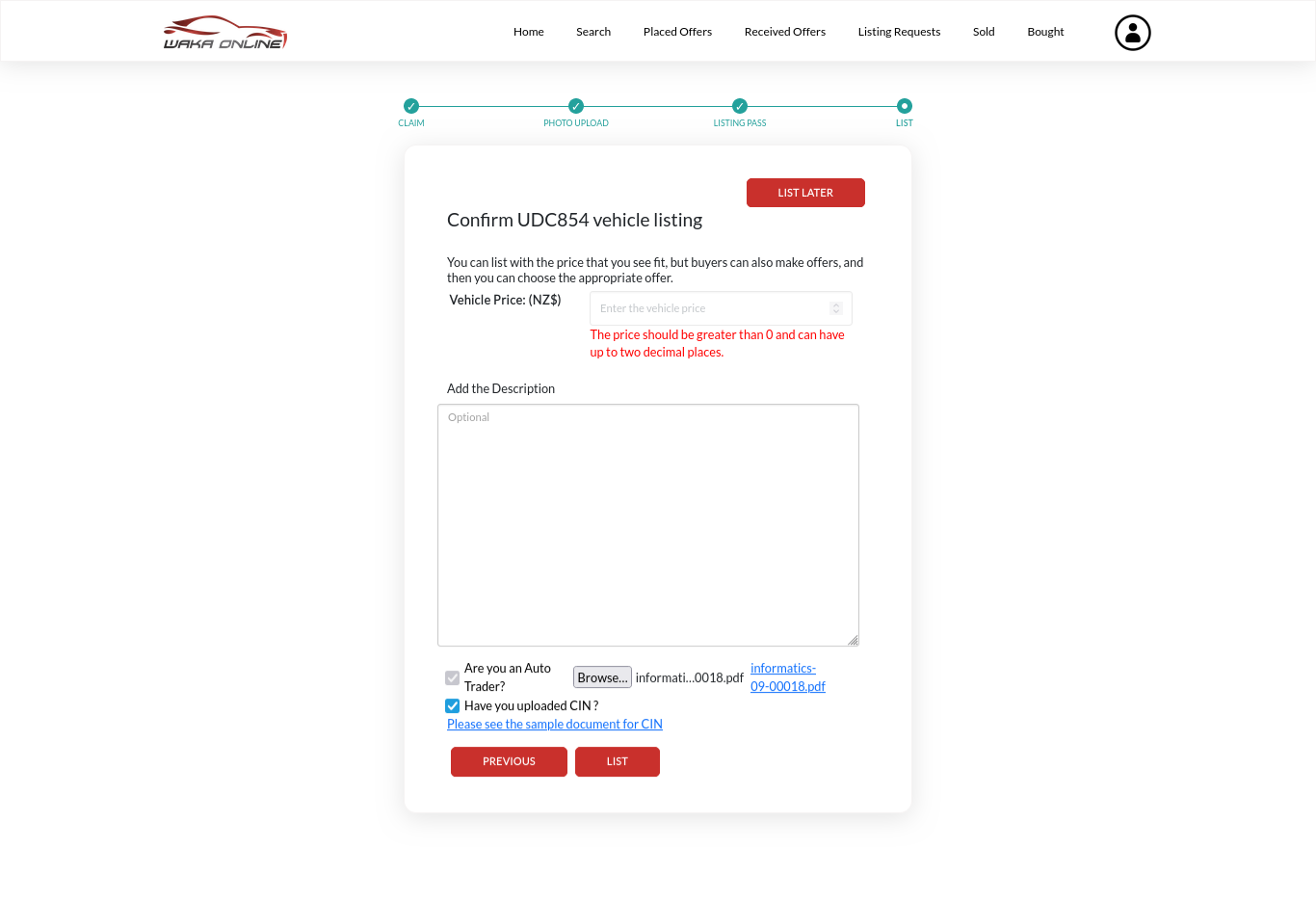
Additionally, if you wish to update the description, an option is available on the details page, allowing you to submit a new description.
If the seller needs to list the vehicle later, the seller can use the "LIST LATER" button. Then the seller is directed to vehicle description page.
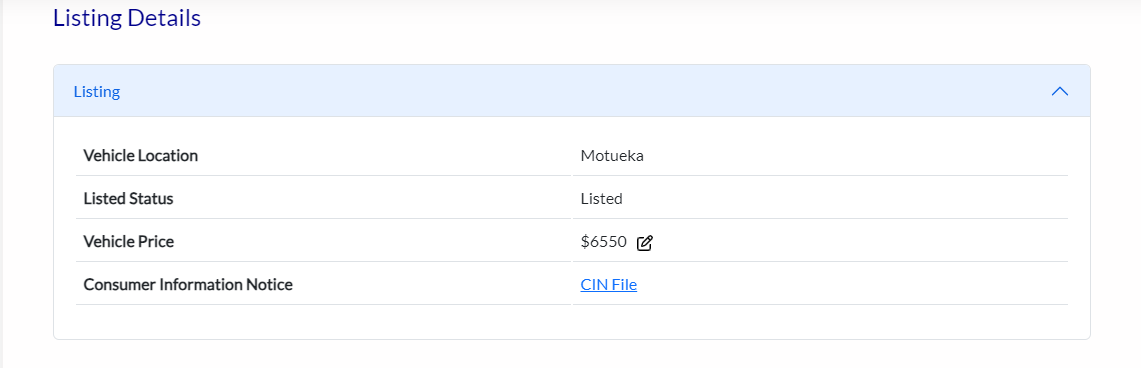
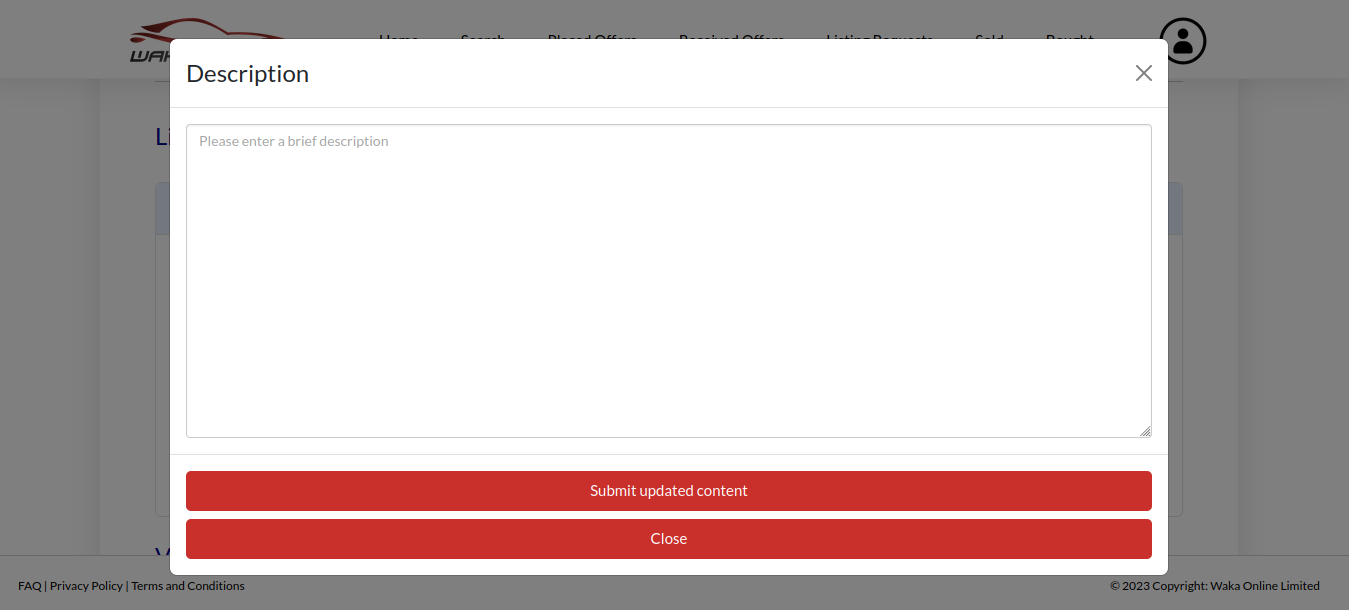
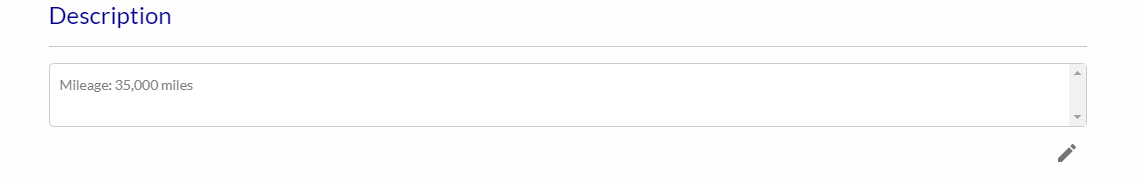
When a seller creates a vehicle listing, the description they provide, along with the vehicle price, will be displayed on the vehicle details page.
After listing a vehicle, you can share it on Facebook by selecting the 'Share on Facebook' button, allowing you to share it on your Facebook page.
On the buyer's side, the details page presents three distinct buttons:
- Claim Vehicle
- Message to Seller
- Offer Amount
- Add to Watch Listings
By utilizing the 'Offer Amount' option, the buyer can submit an offer or adjust the offered amount.