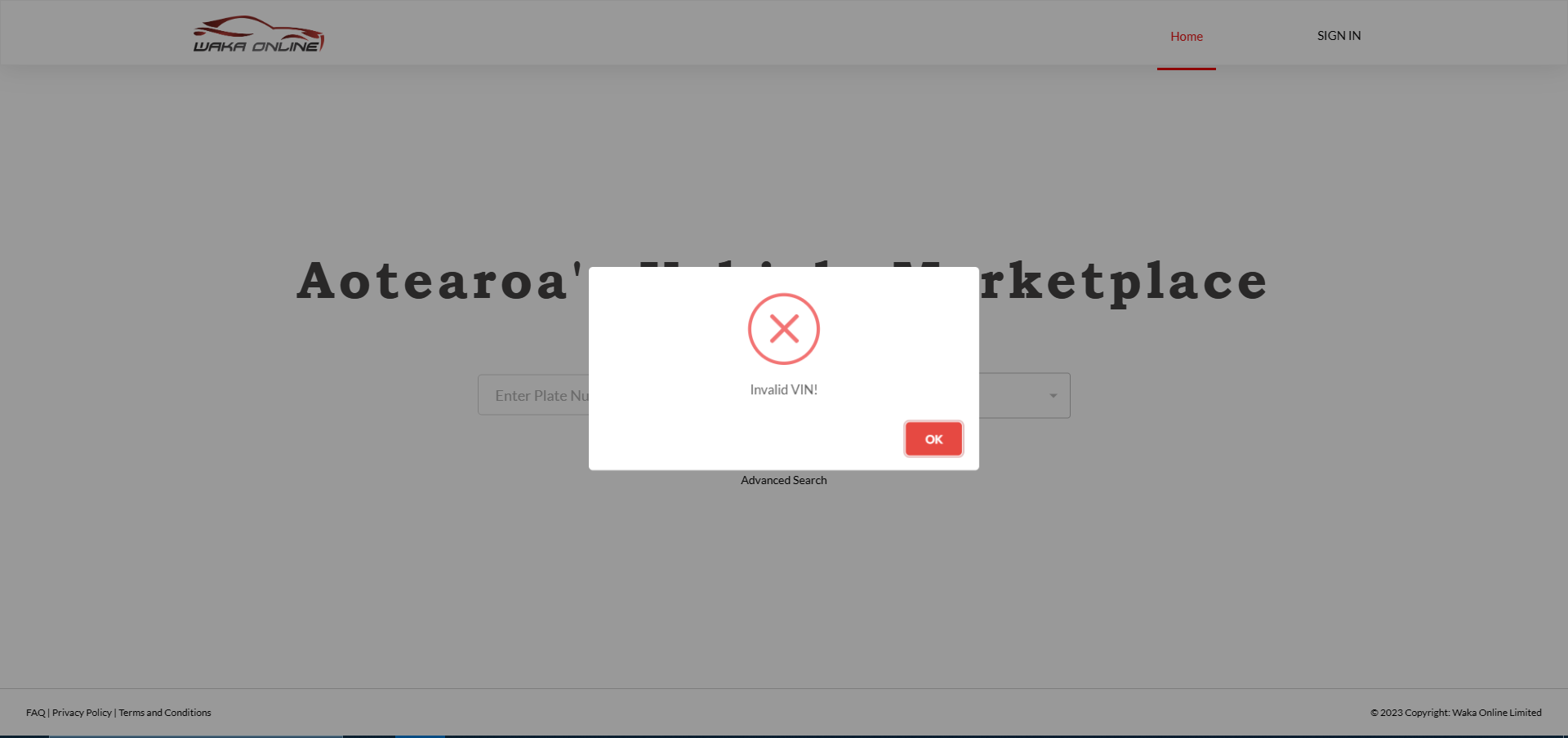Registered Vehicle
For a registered vehicle, search feature is organized into two categories:
- Using plate number
- Using Make, and Model.
Users have the option to search for a vehicle by entering either the plate number directly or by specifying the make and model of the vehicle.
Using Plate Number
When users enter the plate number, they will be able to view the details of the vehicle. It is important to note that users can search for vehicles without the need to sign in, but the information displayed in this case will be limited. However, upon signing in, users will gain access to all the details of the vehicle, providing them with comprehensive information about the vehicle they are interested in.
Using Make and Model
When using the Make and Model option, users can enter relevant data to initiate a search. After submitting the search, the system will navigate to the advanced search page, where they can access the details of the vehicles that match their search criteria. Just like the plate number search, users will have the option to either sign in or proceed without signing in when viewing the search results in this context.
In all the mentioned scenarios, if an invalid plate number is entered, the search will fail and an error message will be displayed. Similarly, if the search is initiated without entering any options, clicking the search button will trigger a pop-up error message.
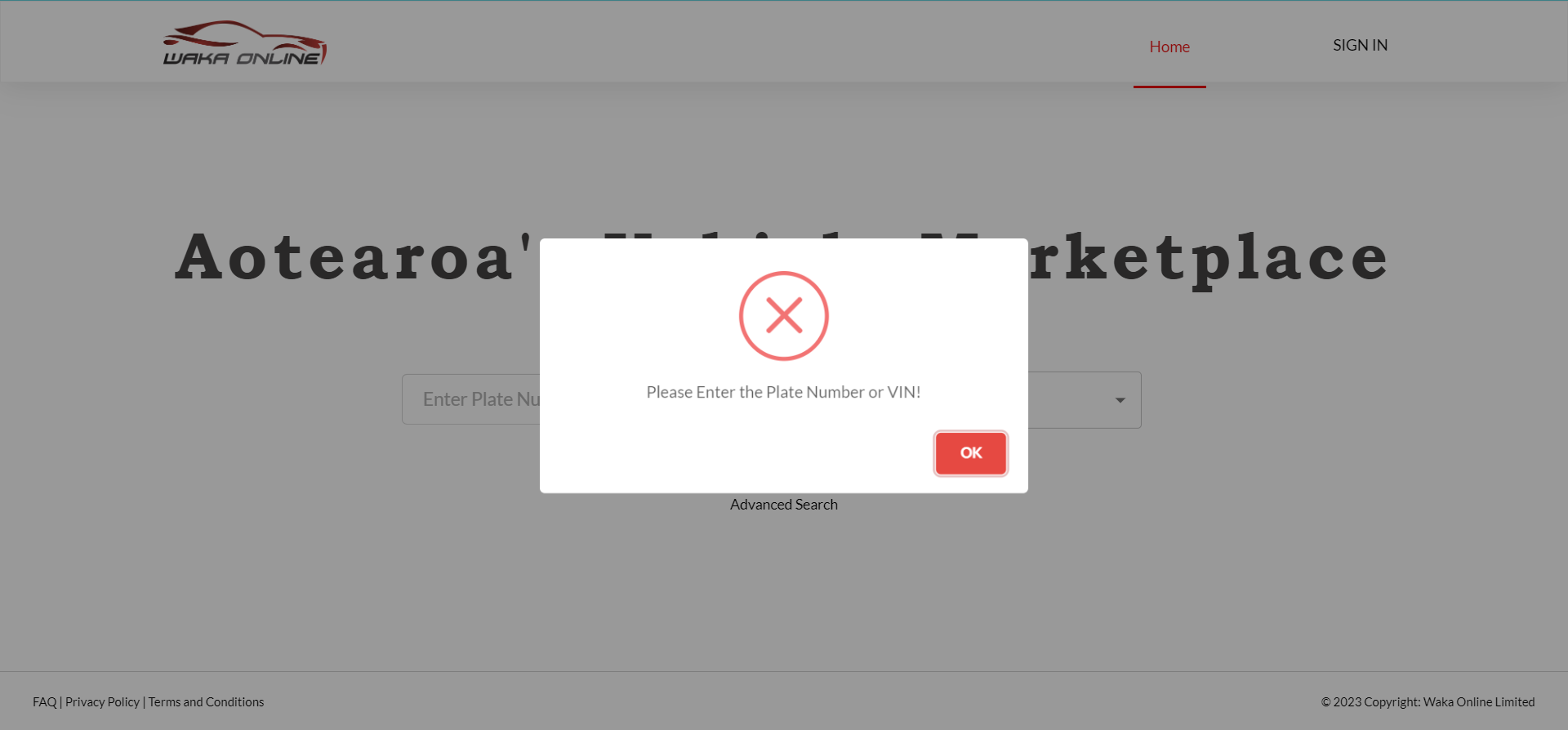
If an invalid plate number is entered, the search will fail, and an error message will be displayed.
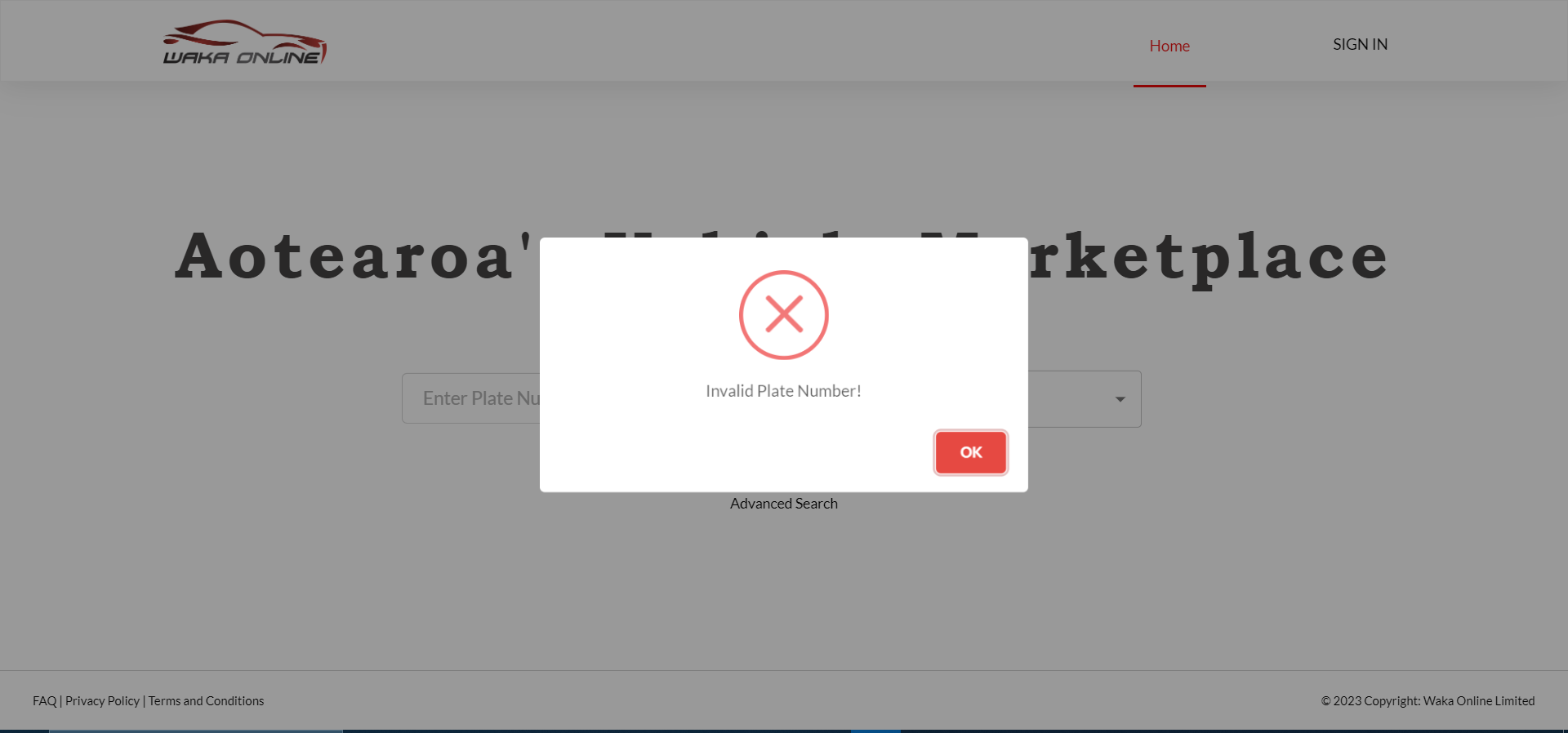
If an invalid VIN (Vehicle identification number) is entered, the search will fail, and an error message will be displayed.